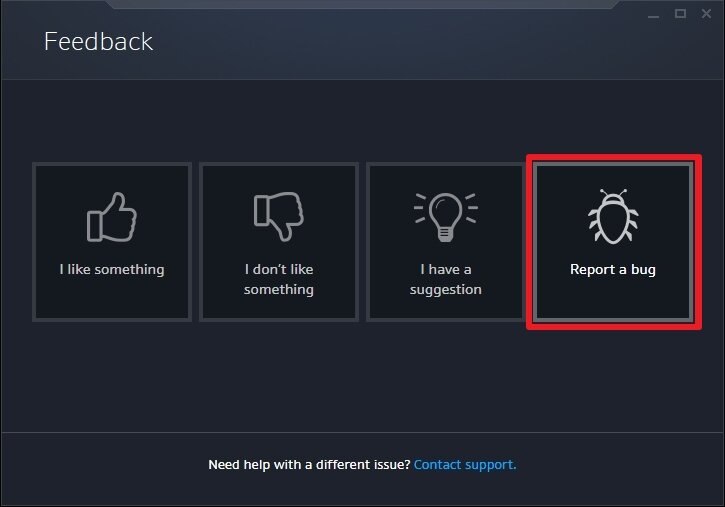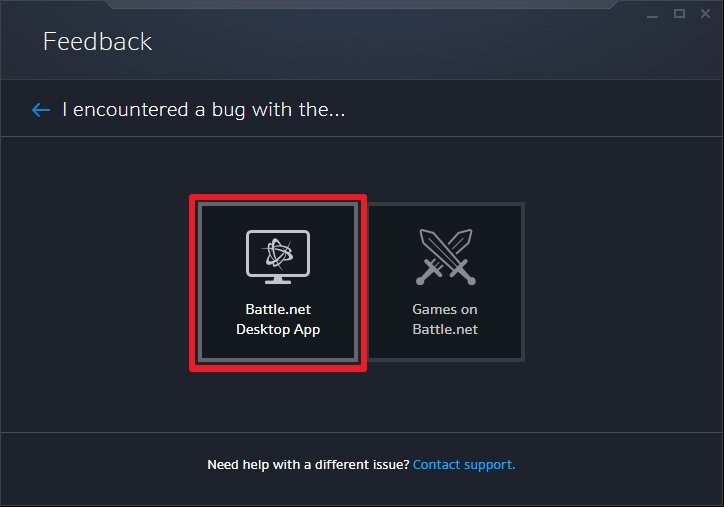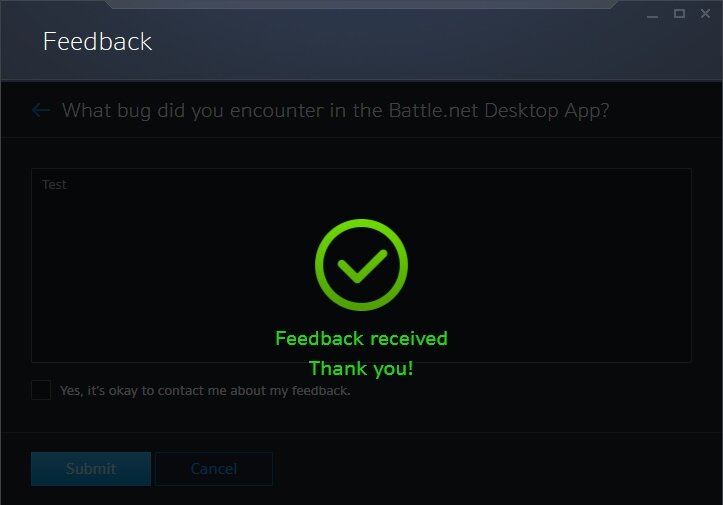User feedback is submitted via the main Battle.net Desktop App window.
I wanted to encourage players to use self-serve options. Here, we covered all the major feedback categories based on customer support data. Users can contact Customer Support, but it’s not the first suggestion offered.
Language like I encountered a bug with the… keeps things friendly. The customer support option remains, in case the user needs direct assistance.
The error messaging in the app is simple—and, in conjunction with the inactive Submit button, this particular error prevents users from submitting an empty feedback form.
The user can enter more details here, and can choose whether they’d like to be contacted about their feedback. This is particularly useful for both Customer Support and Engineering to learn how to address and fix issues with the app.
The graphic confirmation lets users know their feedback submission was successful.